# Using Managed Components
Now that we created and populated a Manged Component we can get down to business and use it.
# Creating a Host Actor
But first we need to create a Actor to add our previously created Managed Component to.
Assuming you already know how to create a Actor inside the Unreal Engine 4 editor we will skip this step. If not refer to this documentation.
A Blueprint Actor called BP_Actor has been created for this guide in will be used from here on out.
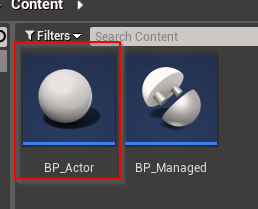
# How To Use a Managed Component?
So, now we come to the best part of this guide, actually using our previously created and defined dependencies.
# Adding a Managed Component To The Host Actor
To add and use our Managed Component we first need to open the host Actor and add it to the component list of it.
To do this open the Actor in the full Blueprint editor.
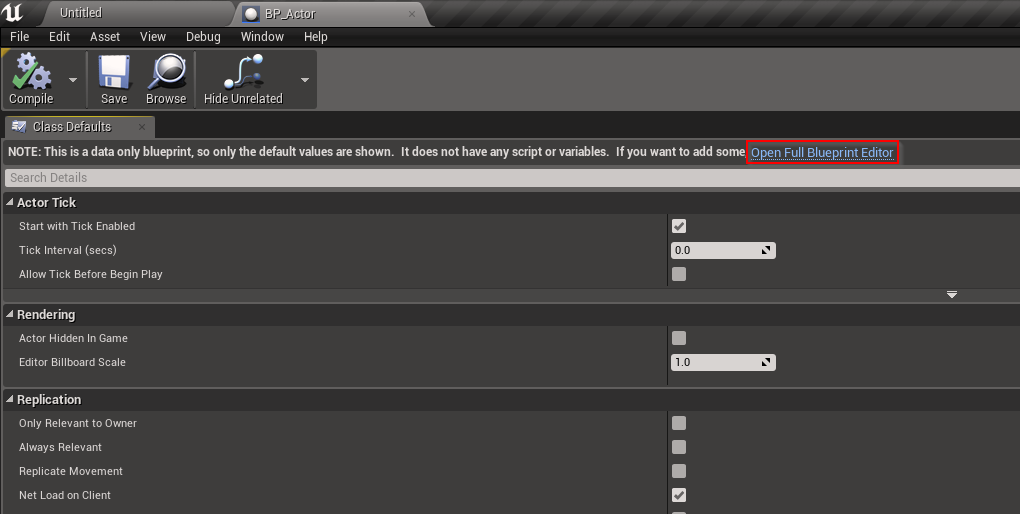
Once the full blown Blueprint editor is open navigate to the upper left corner of the editor to the + Add Component button.
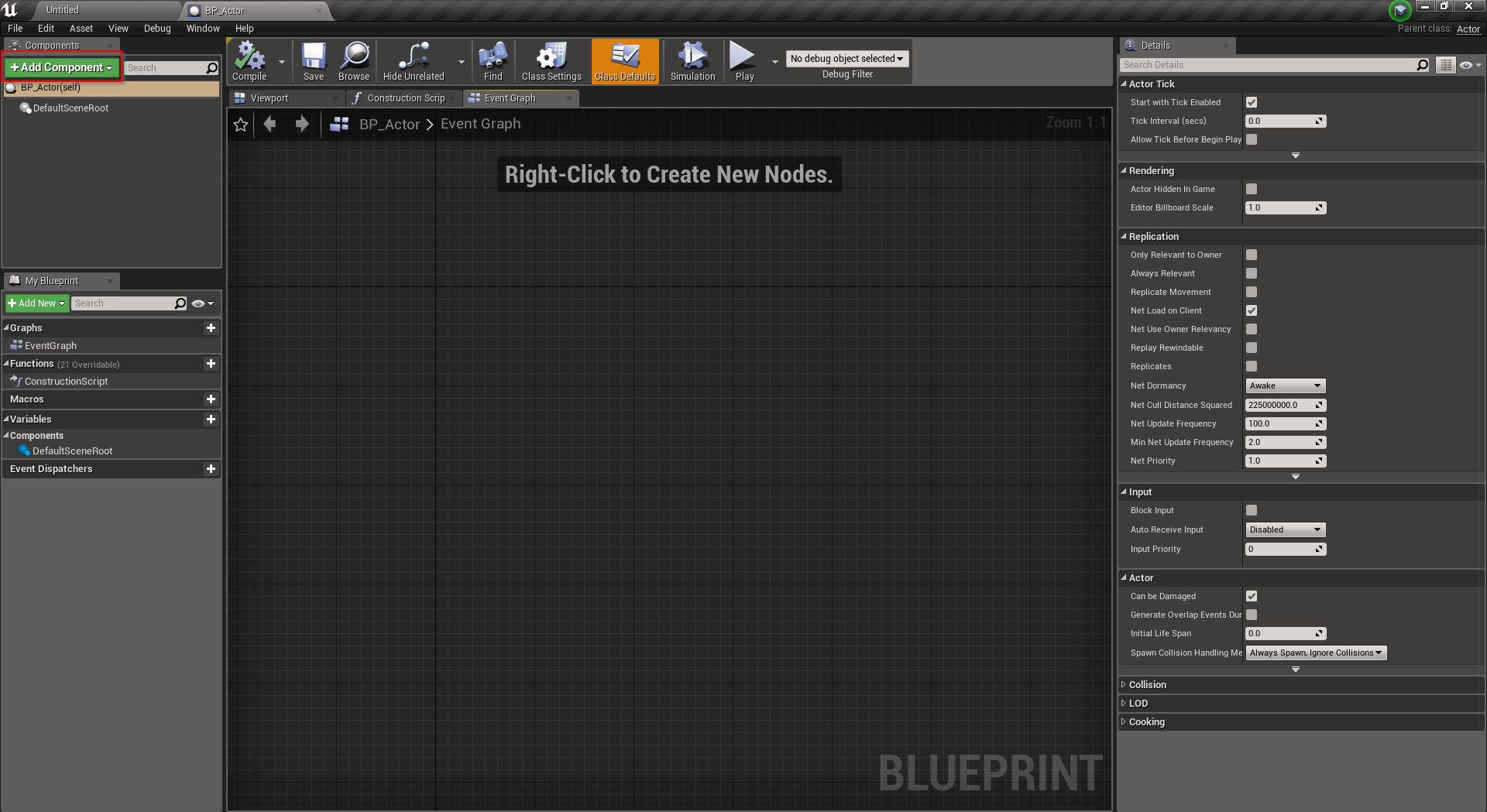
When clicked it will reveal a dropdown with all available components, so we search for our previously created component.
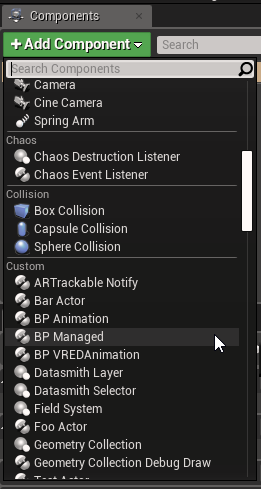
Add your Managed Component and name it what ever you want.
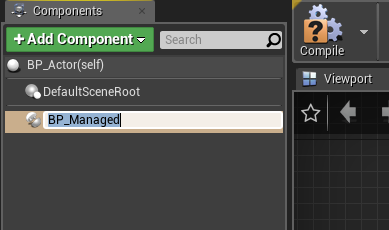
Now we enter another magic moment in the world of Coma once you submit your component name or compile the Blueprint for the first time, it's defined dependencies will appear automatically in the components list.
